On the go with Paragon Connect: The Dashboard

Staying connected while you're on the go is what Paragon Connect is all about. It seamlessly integrates real-time MLS® data and brings the full functionality of Paragon’s desktop platform to your tablet or mobile device.
Getting the most out of this powerful tool can help you be more efficient and save time. Here's what you need to know about Paragon Connect's home page, also called the Dashboard.
Home page display
There are four sections displayed on the Dashboard, and they may be laid out differently depending on your device:
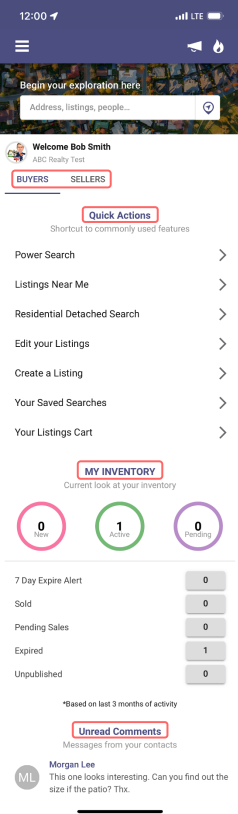
- BUYERS/SELLERS summarizes any of your clients' recent activity on the Collaboration Center.
- Quick Actions is where you'll see shortcuts to commonly used features. This is where you'll go to perform quick searches, make quick edits to listings or get a head start on a new one, and much more.
- MY INVENTORY has your current listing inventory, highlighting new, active, and pending listings as well as details like listings expiring within seven days, expired listings, and unpublished listings.
- Unread Comments displays any unread messages your clients have sent you.
Navigation
You'll see four icons along the top navigation bar:
- A hamburger (three stacked horizontal lines), which you'll use to navigate to other areas of the app like your contacts and listings, searches for properties or other members/offices, listing carts, and other resources.
- A cog/wheel that allows you to add/remove primary and secondary widgets.
- A bullhorn, which displays important MLS® messages. A red dot will appear under the bullhorn icon when you have unread messages.
- A flame, which connects you to your hotsheets. A red dot will appear under the flame when you have new alerts from your hotsheet searches.
There’s a drop-down menu accessible from an arrow next to your agent image and info. That menu is where you’ll find a link to Assume Identity, Paragon Connect’s help resources, and the logout. You can also tap on your image to change it.
Paragon Connect training shorts
ICE, Paragon's provider hosts short, 20-minute training sessions showing off the best features of Paragon Connect. Be sure to check the schedule and register.
Try Paragon Connect today
Paragon Connect is available as a free download on the Apple App and Google Play stores.
Learn more about Paragon Connect and access PDFs, guides, and a library of video resources.
Need help? Call 604-730-3020 or email support@gvrealtors.ca.