On the go with Paragon Connect: Searches

Finding properties for your clients quickly and efficiently helps you deliver the best service. With Paragon Connect, you have access to all of Paragon’s search capabilities right in the palm of your hand.
Learn more about the three ways you can search for properties in Paragon Connect.
3 ways to search for properties
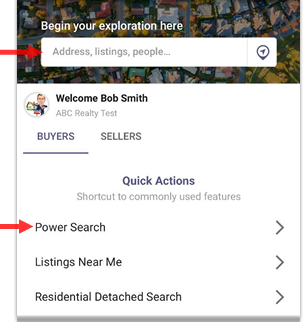
This search will look for listings, offices, other members, your contacts – all in one search field. It’s a fast way to jump to any of these areas to get started on a task.
There are two ways to start a Power Search in Paragon Connect:
- From the top of the dashboard, the ‘Begin your exploration here’ field acts as a Power Search. Once you’ve entered the first three characters of your search, matches will start appearing with listings first. Scroll down to see all matches and tap on a result to see more.
- In the Quick Actions menu on the dashboard, the Power Search is the first option. Tap on that option to start and use it the same way as above.
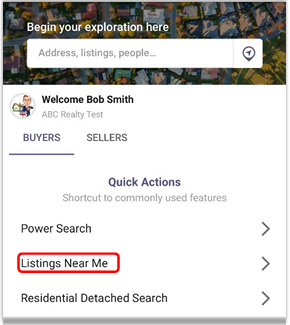
This is the next search in the Quick Actions menu. When you tap on this option, you’ll be prompted for your device to share its location details with the app.
When you’ve approved, a map will appear with property matches displayed as either single icons or numbered clusters. It’s a multiclass search, so you’ll see all property types to start. You can refine the search using filters (using the funnel icon) and change display layouts (using the page icon).
You can also use a map search to draw shapes that’ll search specific areas and add map layers to deliver even more detail.
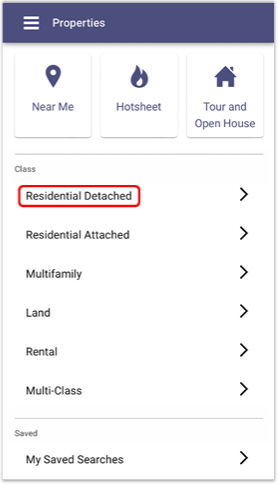
Access the third optioin from the drop-down menu in the hamburger icon on the dashboard.
This search works the same way as in Paragon Pro, using the full selection of criteria available in Paragon. In addition, three icons above the search classes allow you to quickly access the Near Me, Hotsheet, and Tour/Open House searches with a tap.
Video resources and training materials
- Access a library of Paragon Connect training videos covering searches here.
- Learn more about Paragon Connect and all its features here.
- ICE, Paragon's provider, is hosting a series of short, 20-minute training sessions throughout February showing off the best features of Paragon Connect. Register here.
Questions?
Contact the Help Desk at 604-730-3020 or support@gvrealtors.ca.