Enhancements and features now available in Paragon Connect
At a glance (2 minute read):
- New features available in Paragon Connect include a new spreadsheet view for search results, an upgraded open house and tour search, and more.

Upgraded open house and tour search on Paragon Connect
Spreadsheet view for search results
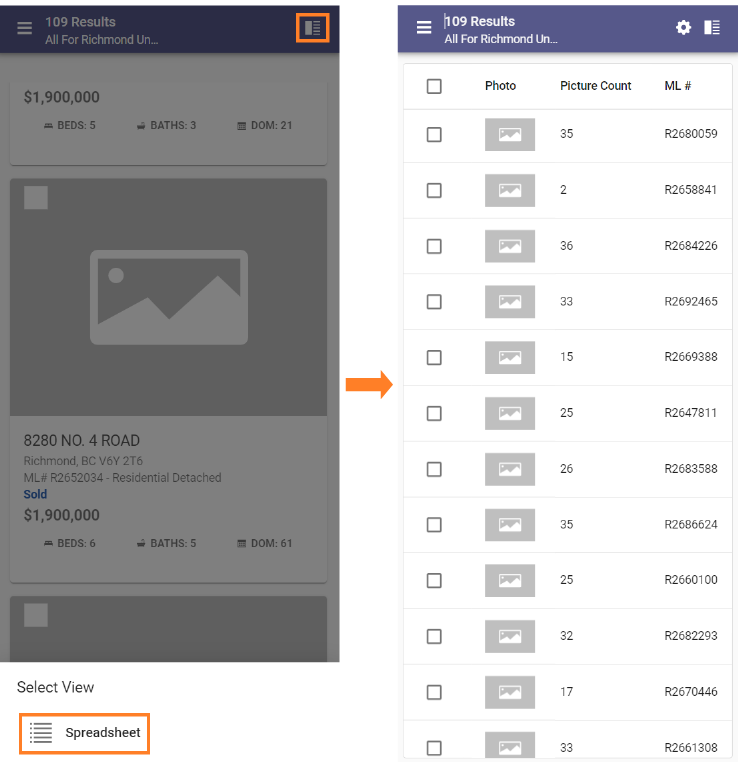
Paragon Connect also delivers a spreadsheet view for searches of Hotsheets, opens and tours, and your contacts. It’s a responsive design that works on everything from a traditional desktop computer to phones, tablets, and phablets.
The checkmark and photo column will stay on the page as you scroll horizontally to review results.
Recommend listings for your clients and manage photos
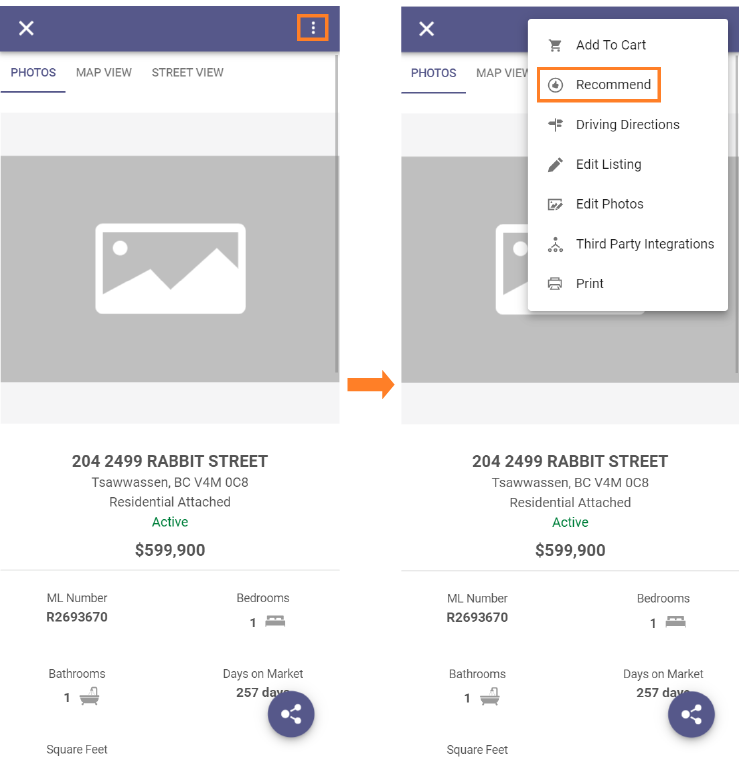
If you see a property you think is perfect for a client, recommend the listing in Paragon Connect. You can do this through a new menu option from the listing.
The photo maintenance module is now enhanced for Paragon Connect, with the same options available to you on Paragon.
Third party connections
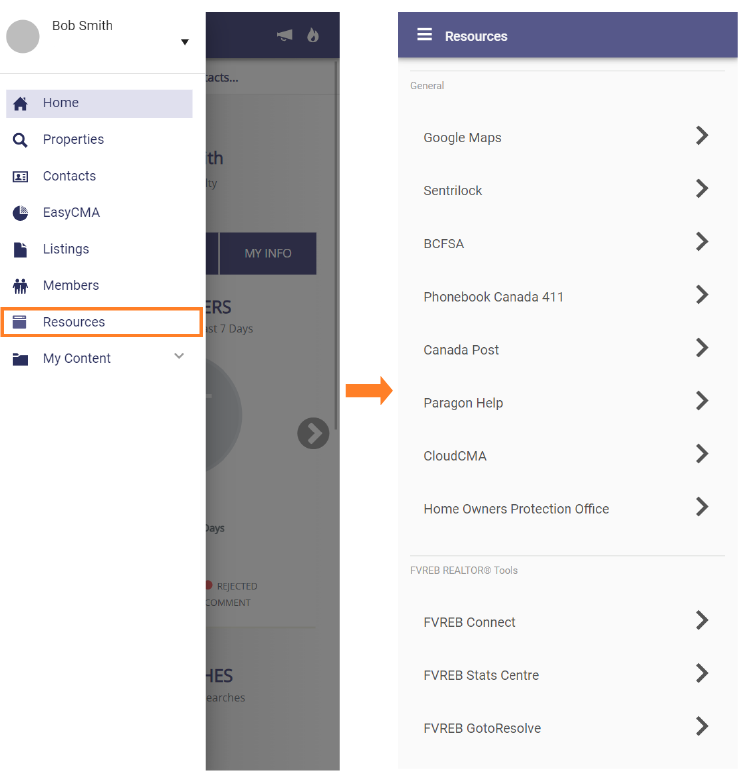
A new ‘Resources’ tab in Paragon Connect links you to all of the third party service options available in Paragon’s desktop version. You can easily connect to resources like Google Maps, SentriLock, Cloud CMA, and more.
Questions?
Contact the Help Desk at 604-730-3020 or support@rebgv.org.